Arduino内置教程-USB-键盘串口
键盘串口
这个例子等着来自串口接口的一字节输入。当收到时,开发板发送一个键击返回到电脑。这个发送的键击是一个比收到的要高,所以如果你从串口监视器发送一个“a”,你会从开发板上收到一个“b”。一个“1”会返回一个“2”等等。
注意:当你用 Keyboard.print() 命令时,Arduino会接管你的电脑键盘!为了确保你没有失去对电脑的控制同时运行这个函数,确定在你调用 Keyboard.print()前,启动一个可靠的控制系统。这个程序被设计成只有在一个引脚下拉到地才能发送键盘命令。
硬件要求
- Arduino Leonardo, Micro, or Due 开发板
电路
通过micro-USB线连接你的开发板和你的电脑。
一旦编译了,打开你的串口监视器,并且发送一个字节。开发板会返回一个比收到的高的键击。
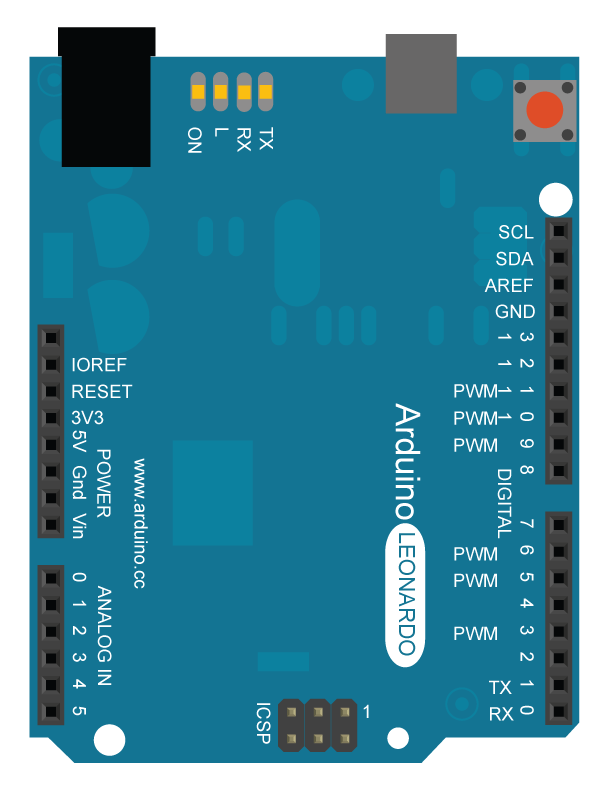
图由 Fritzing 软件绘制
样例代码
/*
Keyboard test
For the Arduino Leonardo, Micro or Due
Reads a byte from the serial port, sends a keystroke back.
The sent keystroke is one higher than what's received, e.g.
if you send a, you get b, send A you get B, and so forth.
The circuit:
* none
created 21 Oct 2011
modified 27 Mar 2012
by Tom Igoe
This example code is in the public domain.
http://www.arduino.cc/en/Tutorial/KeyboardSerial
*/
#include "Keyboard.h"
void setup() {
// open the serial port:
Serial.begin(9600);
// initialize control over the keyboard:
Keyboard.begin();
}
void loop() {
// check for incoming serial data:
if (Serial.available() > 0) {
// read incoming serial data:
char inChar = Serial.read();
// Type the next ASCII value from what you received:
Keyboard.write(inChar + 1);
}
}
更多
- Keyboard.write()
- Keyboard.print()
- Keyboard.println()
- KeyboardLogout - 利用按键命令注销当前使用者
- KeyboardMessage - 当一个按键被按下,发送一个文本字符串。
- KeyboardReprogram - 在Arduino IDE上打开一个新窗口,用简单的跑马灯程序重新编译Leonardo
- KeyboardSerial - 从串口里读取一个字节,然后返回一个键值。
- KeyboardAndMouseControl - 在一个程序里示范鼠标和键盘命令
- ButtonMouseControl - 通过5个按键控制光标行动
- JoystickMouseControl - 当按键被按下时,通过一个操纵杆来控制电脑光标的行动