Bees shield 兼容Arduino
<img alt="DFR0210.jpg" src="http://images.ncnynl.com/arduino/2016/470px-DFR0210.jpg" width="470" height="470" />
目录
1 概述
2 技术规格
3 端口定义
4 模块使用教程
4.1 准备
4.1.1 Bee1使用硬件串口 Bee2使用软串口
4.1.1.1 硬件连接图
4.1.1.2 样例代码
4.1.1.3 结果
4.1.2 Bee2使用硬件串口,Bee1使用软串口
4.1.2.1 硬件连接图
4.1.2.2 样例代码
4.1.2.3 结果
4.1.3 切换两个硬件串口输出
4.1.3.1 硬件连接图
4.1.3.2 样例代码
4.1.3.3 结果
4.1.4 注意
5 相关文档
6 常见问题
7 更多
概述
Bees shield是DFRobot出品的一款Arduino兼容的xbee插座扩展板。 Bees shield拥有双xbee接口,能够很好地适应两种不同的xbee模块,是您连接通信设备非常重要的伙伴。第二串口使用软串口通信,避免占用了主串口,可直接堆叠到其他Arduino扩展板上。不用担心串口被占用。
技术规格
Arduino兼容
具有2个xbee接口
2个xbee模块可使用硬件串口或模拟串口通讯,通过拨码开关和跳线切换(不支持两个模块同时使用模拟串口)。
具有自搭建电路焊盘
具有Arduino程序下载开关,隔离串口
尺寸:92X56mm
端口定义
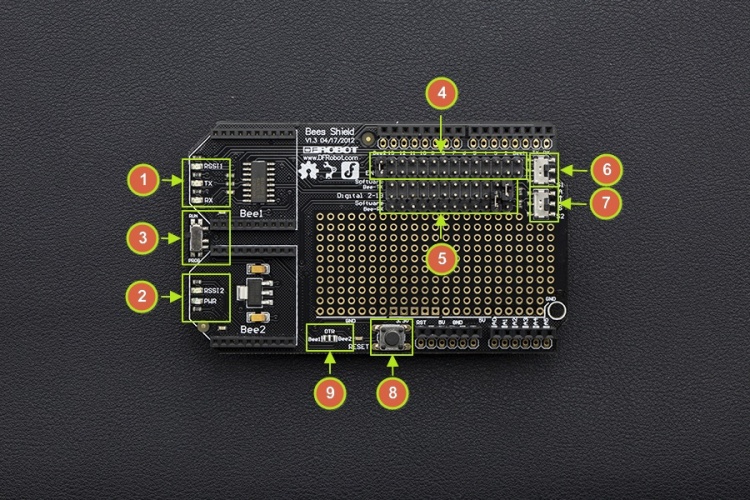
编号
名称
功能
1
LED
Bee1 指示灯
2
LED
Bee2 指示灯
3
RUN/PROG Switch
下载程序时将这个开关拨到“PROG”端;正常使用调整到“RUN”端
4
EN
Bee1 and Bee2 硬件串口使能跳帽
5
ARDUINO Software SP Pin
BEE的TX和RX管脚
6
Bee1 software/hardware SP Switch
"A"→硬件串口 "S"→软串口
7
Bee2 software/hardware SS Switch
"A"→硬件串口 "S"→软串口
8
Reset
复位
9
Wireless Download
无线下载时短接DTR
![]()
警告:
下载程序时一定要将RUN/PROG开关拨到PROG端. 不然Xbee将会占用串口,导致下载失败
编号5中,丝印代表的管脚为Xbee模块的TX和RX,并非Arduino代码中定义的软串口管脚。跳帽的连接方式需要和代码中的相反:代码中定义的是软串口的 RX 和 TX,这边跳帽插的应该是xbee模块的 TX 和 RX,详情请见下面的使用教程,注意跳帽位置与代码中 TX,RX 的管脚区别。
模块使用教程
这个教程将会用两块 BLE Link(蓝牙无线通信模块)作为例子。
准备
硬件
UNO控制板 x1
Bees shield x1
BLE LINK x2
安卓或者苹果手机 x1
软件
Arduino IDE V1.6.5 点击下载Arduino IDE
安装 APK 文件 到你的安卓手机中
使用Xcode编译 IOS 源代码 进入IOS设备
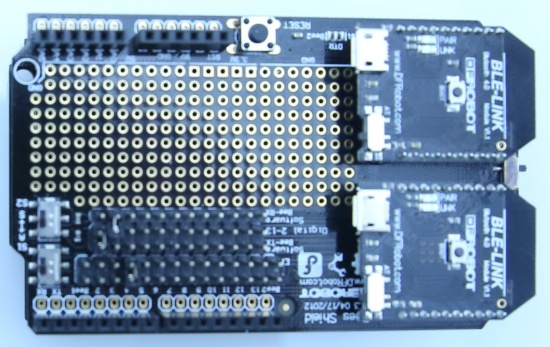
![]()
注意:下载程序的时候将Xbbs shield PROG/RUN开关拨到PROG一端
Bee1使用硬件串口 Bee2使用软串口
硬件连接图
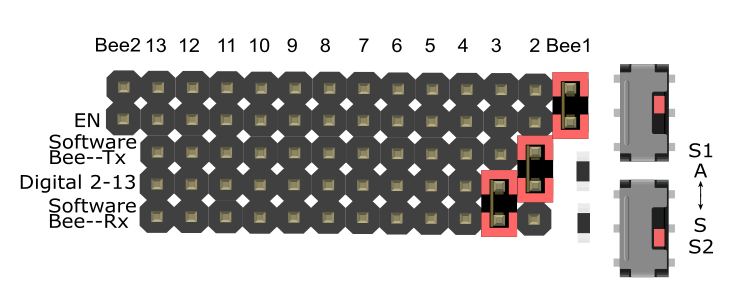
样例代码
/*
This sample code is used to test the Bees shield.
Editor : Mickey
Ver : 1.0
Product: Bees shield
SKU : DFR0210
The circuit:
software RX is digital pin 2 (connect to TX of Bee2 device)
software TX is digital pin 3 (connect to RX of Bee2 device)
*/
#include <SoftwareSerial.h>
SoftwareSerial mySerial(2, 3); // UNO RX -- Bee TX, UNO TX -- Bee RX
void setup()
{
Serial.begin(115200);
mySerial.begin(115200);
delay(50);
}
void loop()
{
Serial.println("this is Bee1 hardware!");
mySerial.println("this is Bee2 software!");
delay(500);
}
结果
<img alt="DFR0210-APP1.jpg" src="http://images.ncnynl.com/arduino/2016/422px-DFR0210-APP1.jpg" width="422" height="750" />
<img alt="DFR0210-APP.jpg" src="http://images.ncnynl.com/arduino/2016/422px-DFR0210-APP.jpg" width="422" height="750" />
Bee2使用硬件串口,Bee1使用软串口
硬件连接图
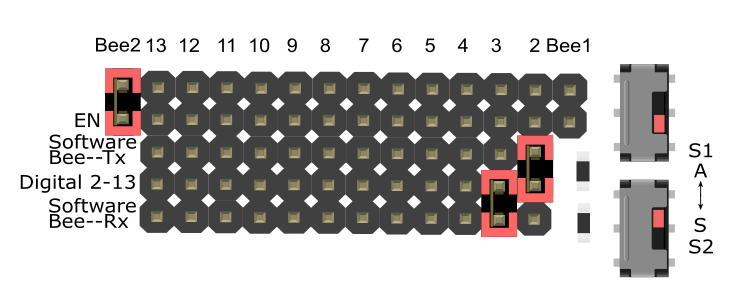
样例代码
/*
This sample code is used to test the Bees shield.
Editor : Mickey
Ver : 1.0
Product: Bees shield
SKU : DFR0210
The circuit:
software RX is digital pin 2 (connect to TX of Bee1 device)
software TX is digital pin 3 (connect to RX of Bee1 device)
*/
#include <SoftwareSerial.h>
SoftwareSerial mySerial(2, 3); // UNO RX -- Bee TX, UNO TX -- Bee RX
void setup()
{
Serial.begin(115200);
mySerial.begin(115200);
delay(50);
}
void loop()
{
Serial.println("this is Bee2 hardware!");
mySerial.println("this is Bee1 software!");
delay(500);
}
结果
<img alt="DFR0210-APP2.jpg" src="http://images.ncnynl.com/arduino/2016/422px-DFR0210-APP2.jpg" width="422" height="750" />
<img alt="DFR0210-APP3.jpg" src="http://images.ncnynl.com/arduino/2016/422px-DFR0210-APP3.jpg" width="422" height="750" />
切换两个硬件串口输出
硬件连接图
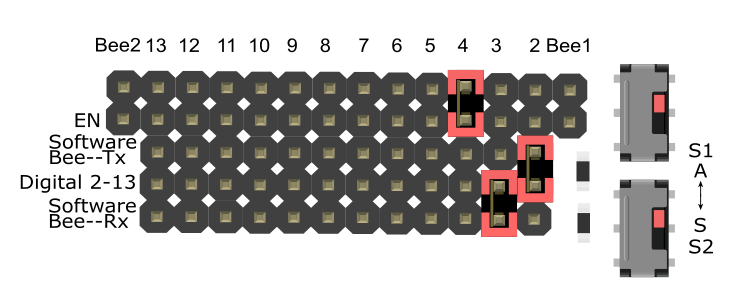
样例代码
/*
This sample code is used to test A Arduino hardware serial switch.
Editor : Mickey
Ver : 1.0
Product: Bees shield
SKU : DFR0210
*/
void setup()
{
Serial.begin(115200);
pinMode(4, OUTPUT);
delay(500);
}
void loop()
{
digitalWrite(4, LOW);
Serial.println("this is Bee1 hardware!");
Serial.println(" ");
delay(500);
digitalWrite(4, HIGH);
Serial.println("this is Bee2 hardware!");
Serial.println(" ");
delay(500);
}
结果
<img alt="DFR0210-APP1.jpg" src="http://images.ncnynl.com/arduino/2016/422px-DFR0210-APP1.jpg" width="422" height="750" />
<img alt="DFR0210-APP3.jpg" src="http://images.ncnynl.com/arduino/2016/422px-DFR0210-APP3.jpg" width="422" height="750" />
注意
Bees Shield只支持以上三种模式的设置,不能将两个都设置成软串口!
相关文档
Bees shield原理图
常见问题
还没有客户对此产品有任何问题,欢迎通过qq群182152432或者论坛http://wenda.ncnynl.com联系我们!
更多问题及有趣的应用,可以 访问论坛 进行查阅或发帖!
更多
![]()