arduino教程系列P-1 arduino lcd1602电子时钟
此方法可以不用任何外接时钟芯片,即可实现1602显示当前年月日时间等信息。
但是如何通过加入按钮实现时间调节尚未实现。当前的代码在年份显示一项只显示2010,不知为何。
板子
http://arduino.cc/en/Main/arduinoBoardDuemilanove
lcd 1602 接线参照弘毅的教程
http://www.geek-workshop.com/forum.php?mod=viewthread&tid=78&reltid=955&pre_thread_id=0&pre_pos=1&ext=

2012-6-23 13:58 上传
(167.29 KB)
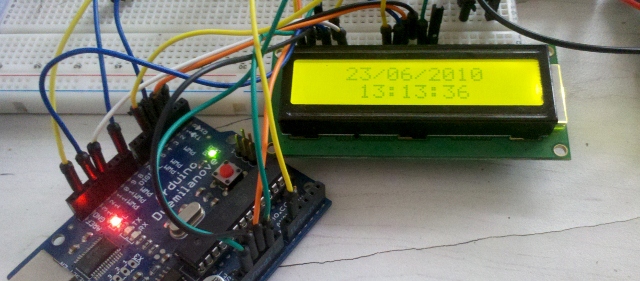
2012-6-23 13:58 上传
(147.61 KB)
库
http://www.arduino.cc/playground/uploads/Code/DateTime.zip
代码如下ARDUINO 代码复制打印
#include <LiquidCrystal.h>#include <DateTime.h>#include <DateTimeStrings.h>#define dt_SHORT_DAY_STRINGS#define dt_SHORT_MONTH_STRINGS// simple sketch to display a digital clock on an LCD// see the LiquidCrystal documentation for more info on thisLiquidCrystal lcd(12, 11, 5, 4, 3, 2);int backLight = 13; // pin 13 will control the backlightvoid setup(){pinMode(backLight, OUTPUT);digitalWrite(backLight, HIGH); // turn backlight on. Replace 'HIGH' with 'LOW' to turn it off.DateTime.sync(DateTime.makeTime(30, 41, 12, 23, 06, 2012)); // sec, min, hour, date, month, year // Replace this with the most current time}void loop(){ if(DateTime.available()) {unsigned long prevtime = DateTime.now();while( prevtime == DateTime.now() ) // wait for the second to rollover;DateTime.available(); //refresh the Date and time propertiesdigitalClockDisplay( ); // update digital clock}}void printDigits(byte digits){// utility function for digital clock display: prints preceding colon and leading 0lcd.print(":");if(digits < 10)lcd.print('0');lcd.print(digits,DEC);}void digitalClockDisplay(){lcd.clear();lcd.begin(16,2);lcd.setCursor(3,0);//lcd.print(DateTimeStrings.dayStr(DateTime.DayofWeek));if(DateTime.Day <10)lcd.print('0');lcd.print(DateTime.Day,DEC);lcd.print("/");//lcd.print(DateTimeStrings.monthStr(DateTime.Month));if(DateTime.Month <10)lcd.print('0');lcd.print(DateTime.Month,DEC);lcd.print("/");lcd.print((DateTime.Year,DEC)+2000);//lcd.print(" ");if(DateTime.Hour <10)lcd.setCursor(5,1);lcd.setCursor(4,1);// digital clock display of current timelcd.print(DateTime.Hour,DEC);printDigits(DateTime.Minute);printDigits(DateTime.Second);}#include <LiquidCrystal.h>
#include <DateTime.h>
#include <DateTimeStrings.h>
#define dt_SHORT_DAY_STRINGS
#define dt_SHORT_MONTH_STRINGS
// simple sketch to display a digital clock on an LCD
// see the LiquidCrystal documentation for more info on this
LiquidCrystal lcd(12, 11, 5, 4, 3, 2);
int backLight = 13; // pin 13 will control the backlight
void setup(){
pinMode(backLight, OUTPUT);
digitalWrite(backLight, HIGH); // turn backlight on. Replace 'HIGH' with 'LOW' to turn it off.
DateTime.sync(DateTime.makeTime(30, 41, 12, 23, 06, 2012)); // sec, min, hour, date, month, year // Replace this with the most current time
}
void loop(){
if(DateTime.available()) {
unsigned long prevtime = DateTime.now();
while( prevtime == DateTime.now() ) // wait for the second to rollover
;
DateTime.available(); //refresh the Date and time properties
digitalClockDisplay( ); // update digital clock
}
}
void printDigits(byte digits){
// utility function for digital clock display: prints preceding colon and leading 0
lcd.print(":");
if(digits < 10)
lcd.print('0');
lcd.print(digits,DEC);
}
void digitalClockDisplay(){
lcd.clear();
lcd.begin(16,2);
lcd.setCursor(3,0);
//lcd.print(DateTimeStrings.dayStr(DateTime.DayofWeek));
if(DateTime.Day <10)
lcd.print('0');
lcd.print(DateTime.Day,DEC);
lcd.print("/");
//lcd.print(DateTimeStrings.monthStr(DateTime.Month));
if(DateTime.Month <10)
lcd.print('0');
lcd.print(DateTime.Month,DEC);
lcd.print("/");
lcd.print((DateTime.Year,DEC)+2000);
//lcd.print(" ");
if(DateTime.Hour <10)
lcd.setCursor(5,1);
lcd.setCursor(4,1);
// digital clock display of current time
lcd.print(DateTime.Hour,DEC);
printDigits(DateTime.Minute);
printDigits(DateTime.Second);
}
via - 极客工坊